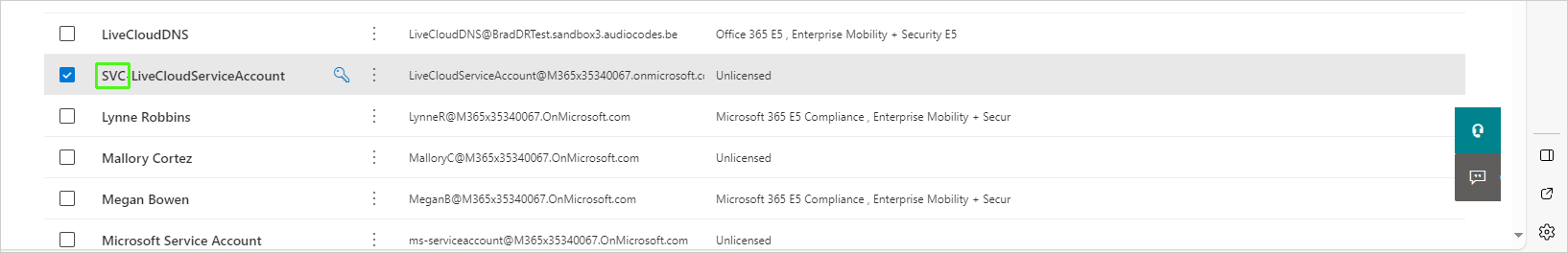Create Customer Service Account
This procedure describes how to create a M365 Service account to use for customer Onboarding and database synchronization.
Microsoft enforces Token authentication for connecting to M365. This user does not require a license. The password for this user should be set to 'Never Expires' (see Never Expires Password).
| ➢ | To create M365 account: |
| 1. | Log in to M365 Admin platform with Customer Admin permissions: https://admin.microsoft.com/. |
| 2. | In the Navigation pane, select Active Users and then click Add a user. |
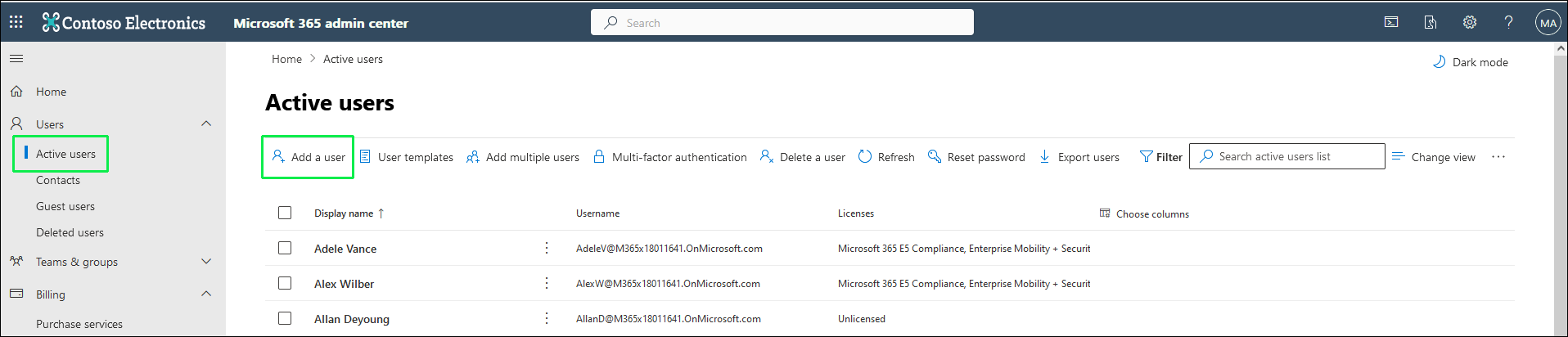
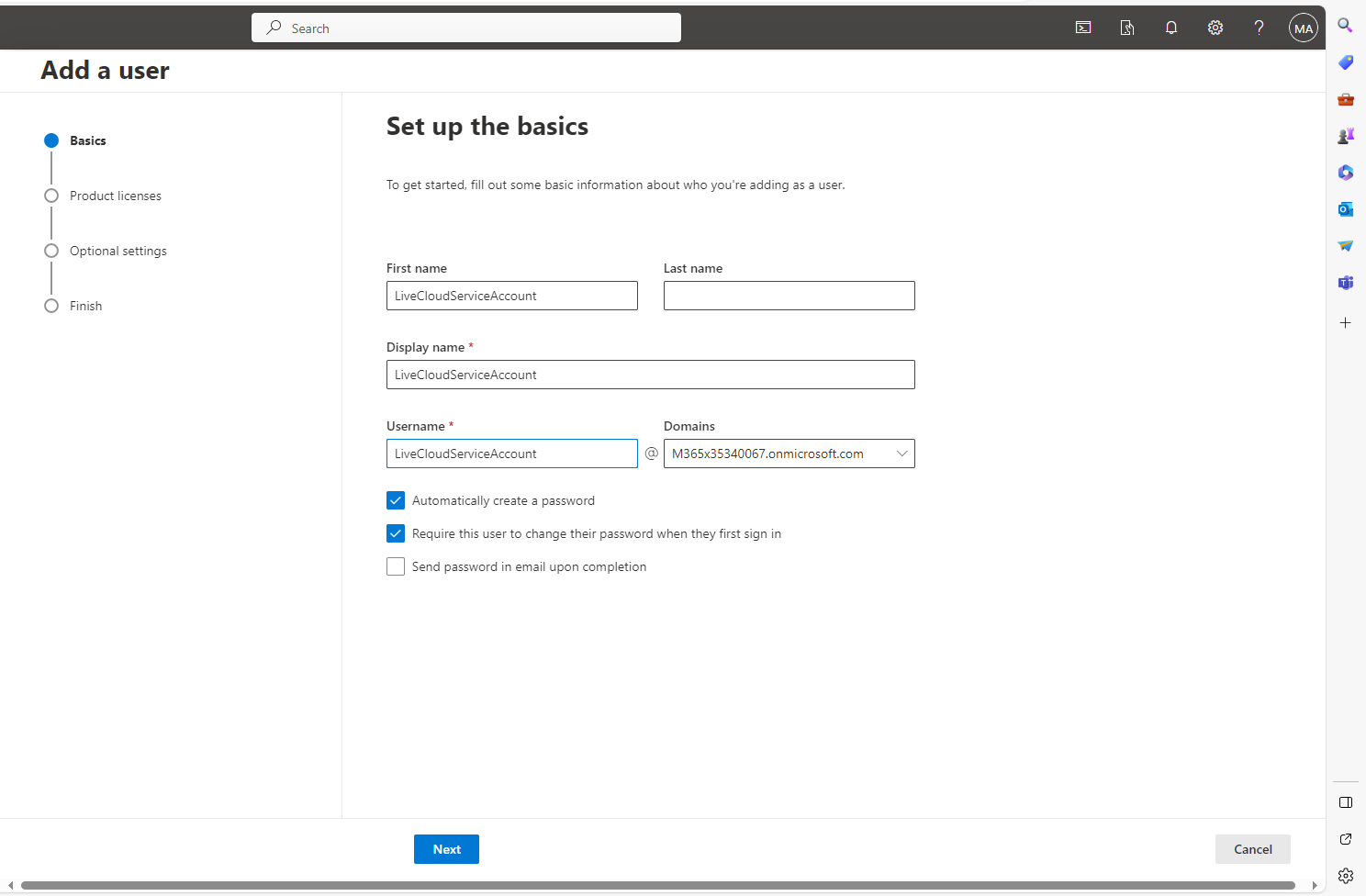
| 3. | Enter the details of the Service account, and then click Next. |
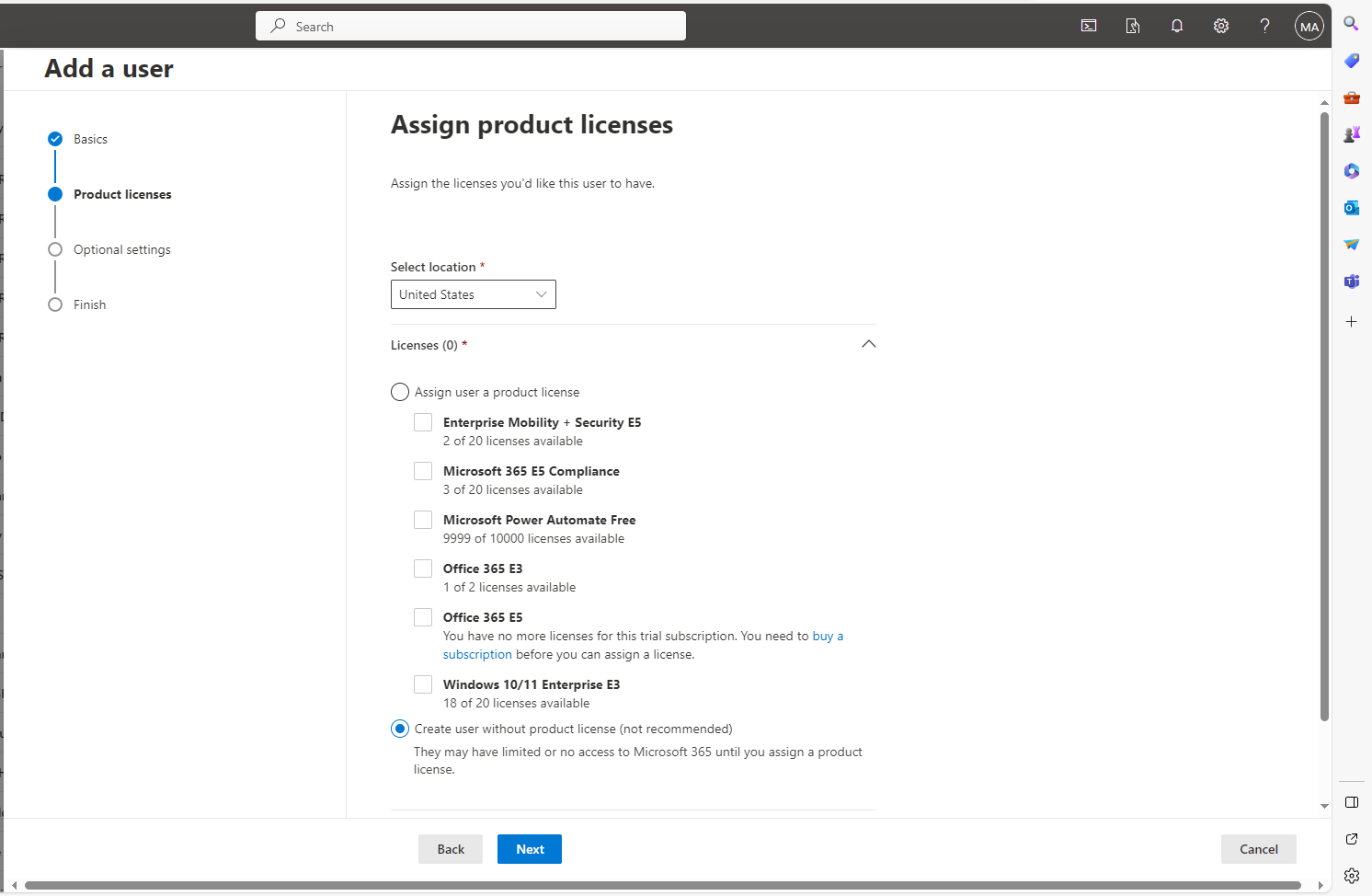
| 4. | Click the Create user without product license and then click Next. |
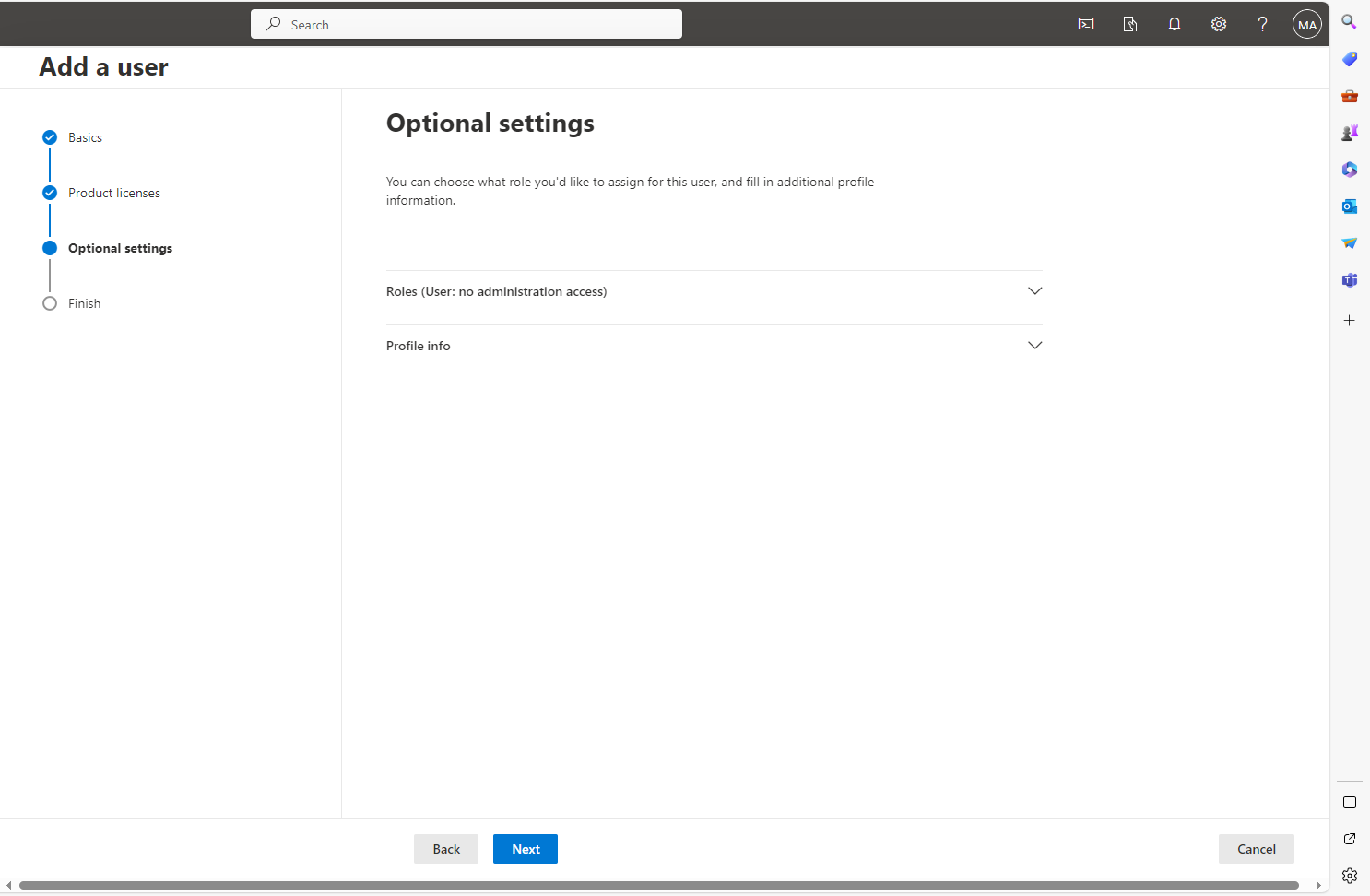
| 5. | Configure Optional Settings if required, and then click Next. |
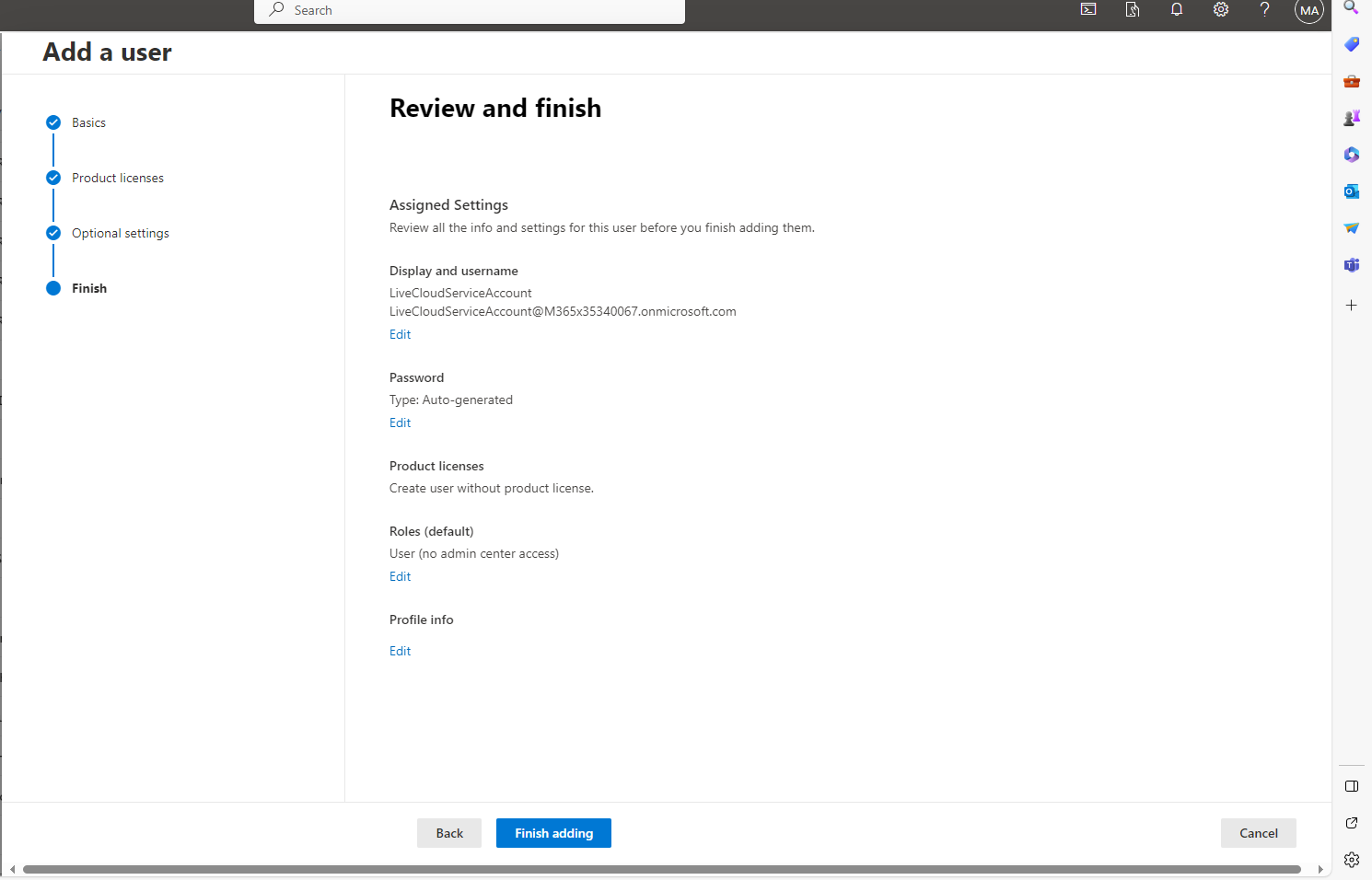
| 6. | Click Finish adding. |
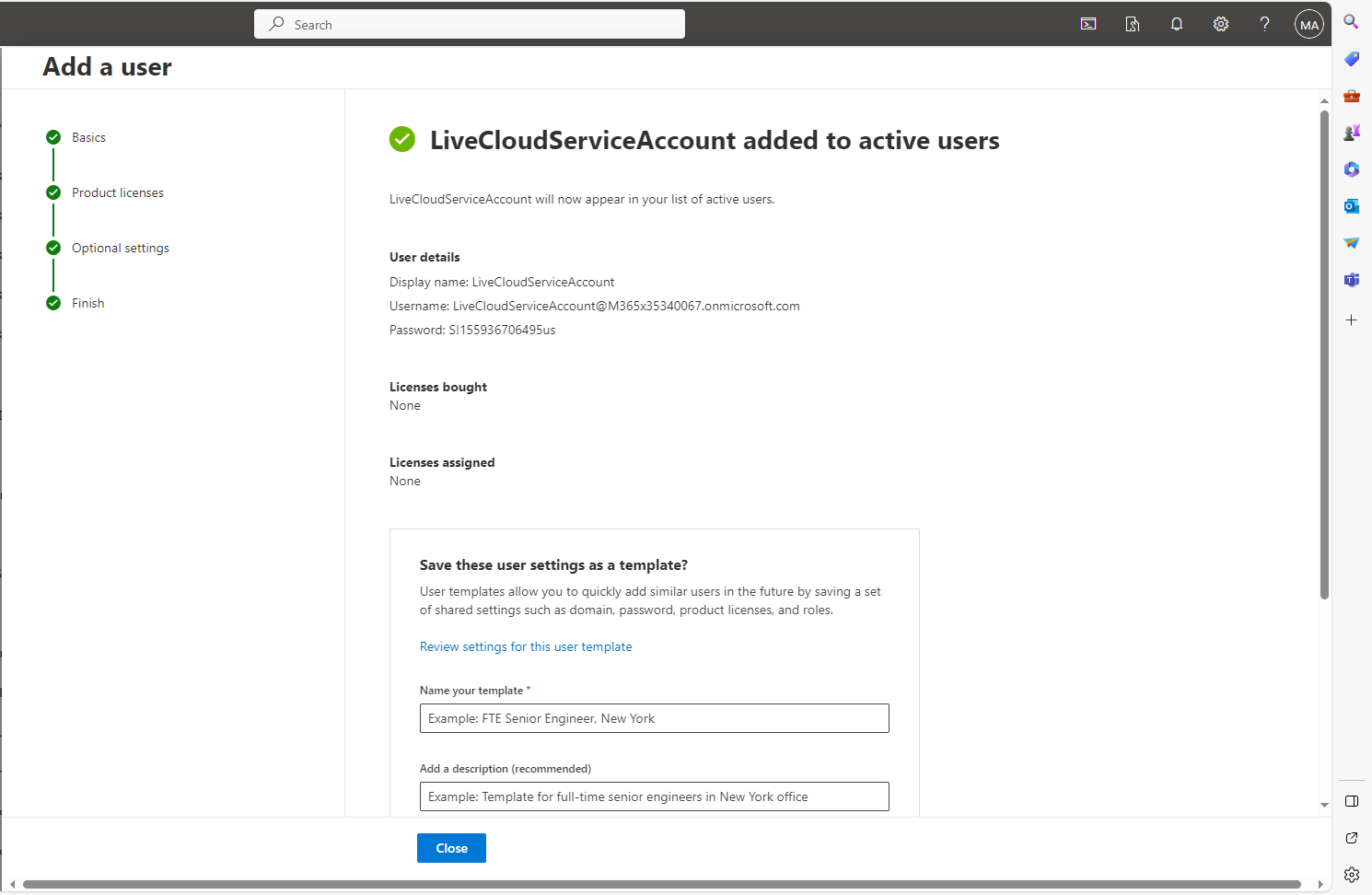
| 7. | Click Close. The new user is added. |
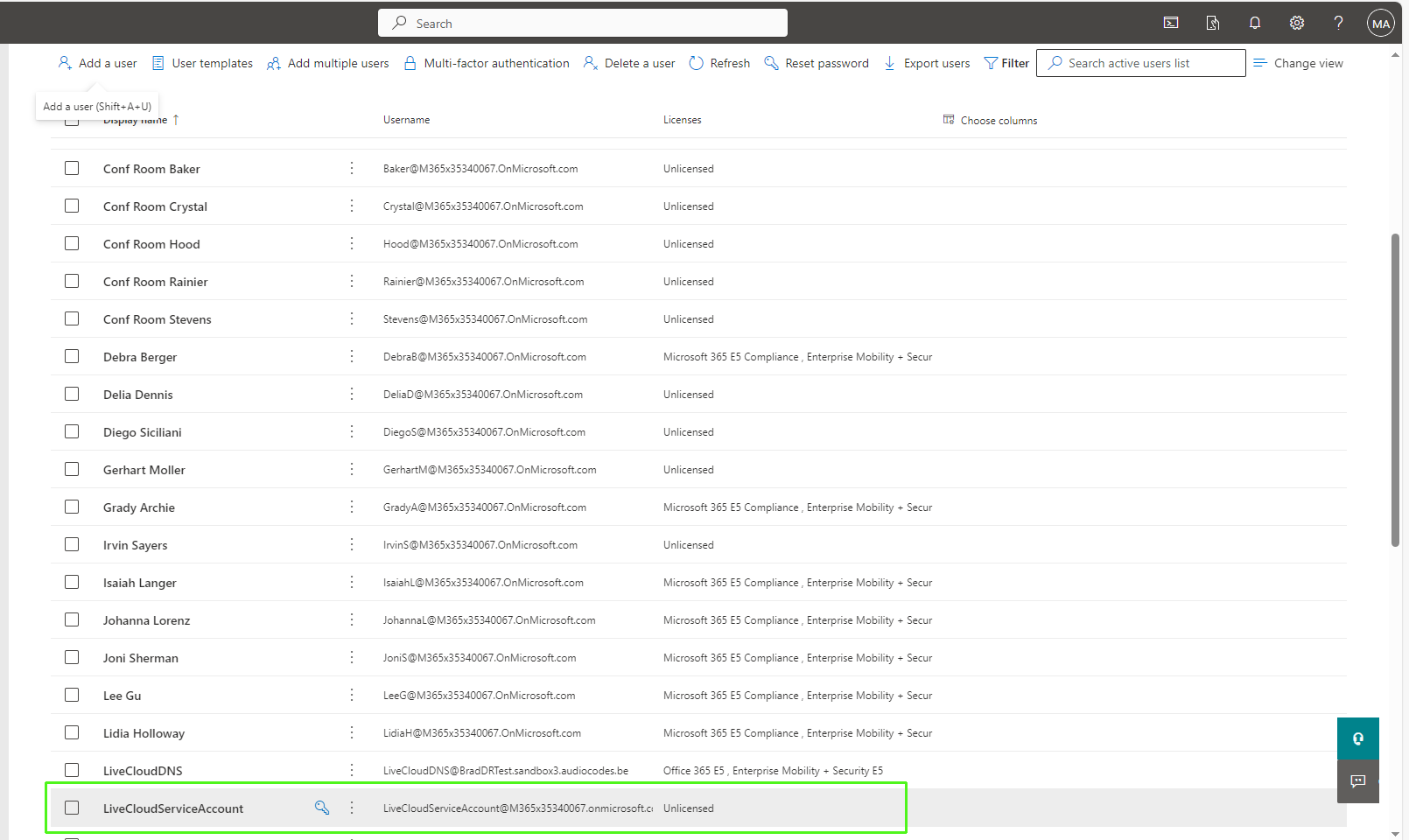
| 8. | Optional: Its recommended to add the "svc" to the username to distinguish your service account from your regular users. |